Introduction: Victory Conditions
Debriefing Screen
Each time you complete a mission and beam to the next level, you will receive a debriefing screen, outlining the number of kills each faction attained, your playing time, your mission level score, and your overall game score. The debriefing screen also indicates any new technology you may have acquired during the mission level, as well as provides an animated battle summary of conquered sectors. A debriefing screen is also presented following a multiplayer game.
Click the following graphic for information on each item.
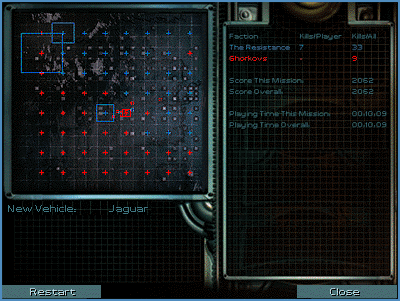
Battle Summary
Displays the conquered sectors, outlining them in their faction color and exhibiting them in the sequence that they were attained. Track your own battle movements by following the position and order of each sector you conquered.
- Click the Restart button to reactivate the battle summary.
Top of Page
New Technology
Indicates any new technology, including both vehicles and buildings, that you acquired during the mission level.
Top of Page
Factions
Displays the different factions that were fighting during the mission level. Faction color is indicated as well as faction name.
Top of Page
Kills by User-Driven Vehicles
Indicates the number of kills each faction accomplished while driving a vehicle first-person (that is, a user-driven vehicle). Whenever you jump into a vehicle, you are operating it in the first person.
Top of Page
Total Kills This Mission
Indicates the total number of kills each faction accomplished, whether it was by a user-driven vehicle or a vehicle driven remotely.
Top of Page
Score This Mission
Calculates the score achieved during the mission level. For information on scoring, see Introduction: Victory Conditions: Scoring.
Top of Page
Score Overall
Calculates the total score achieved during your entire game. If you create a new game, your score will return to 0.
For further information on scoring, see Introduction: Victory Conditions: Scoring.
Top of Page
Playing Time This Mision
Calculates the time you spent playing the mission level.
Top of Page
Playing Time Overall
Calculates the total time you have spent playing the game.
Top of Page
Restart
- Click the Restart button to reactivate the battle summary.
Top of Page
Close
- Click the Close button to return to the Level Select screen if playing a single-player game or to the Main Menu if playing a multiplayer game.
Top of Page